TU58 DECtape II Emulator
Verion: April 2014
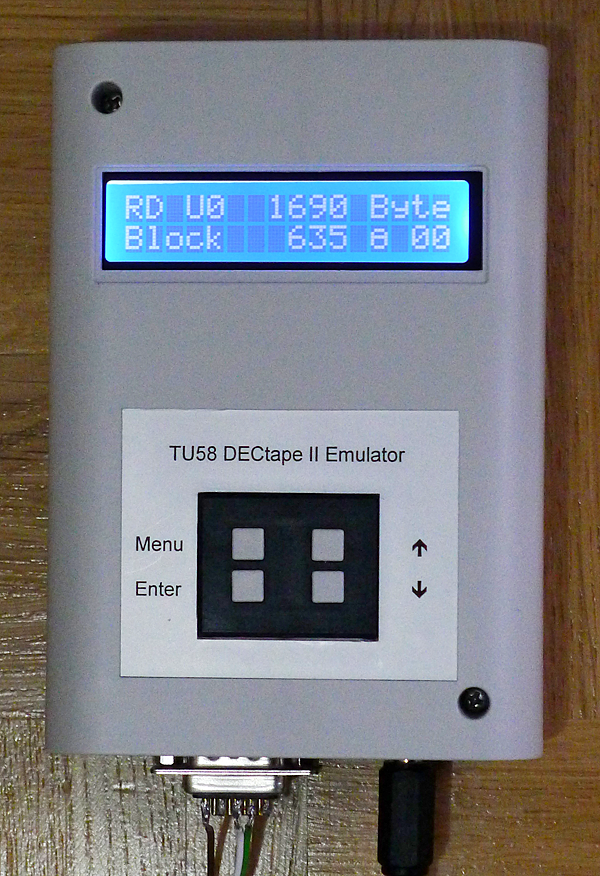
Verion: April 2014
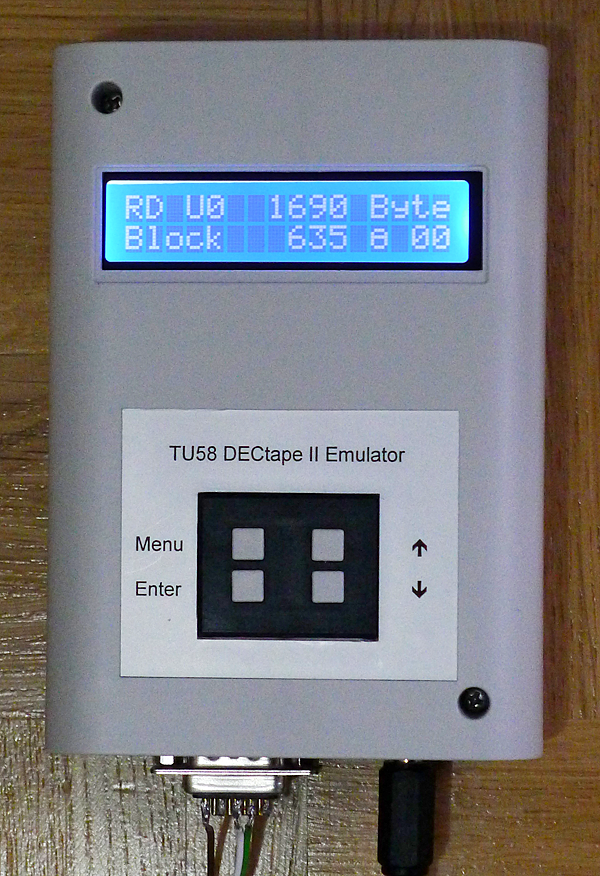
The emulator use disk image files stored on the SD-card. 100 disk image files are
selectable with the keyboard of the emulator. The file names have the following format:
TU58-%%.dsk
%% is a two digit decimal number, range: 00 - 99
To enter the setup menu press the "Menu" key for a second. Selectable parameters:
Baudrate (9600-115200)
Delay (0-255 ms)
Protocol (RSP only or RSP/MRSP)
D0 Filename (disk image for unit 0)
D1 Filename (disk image for unit 1)
Write parameters to EEPROM
Exit setup
Press
"Menu" to select the next parameter
Up or down arrows to change the value of the parameter
Enter to exit setup menu.
 torok.info
torok.info
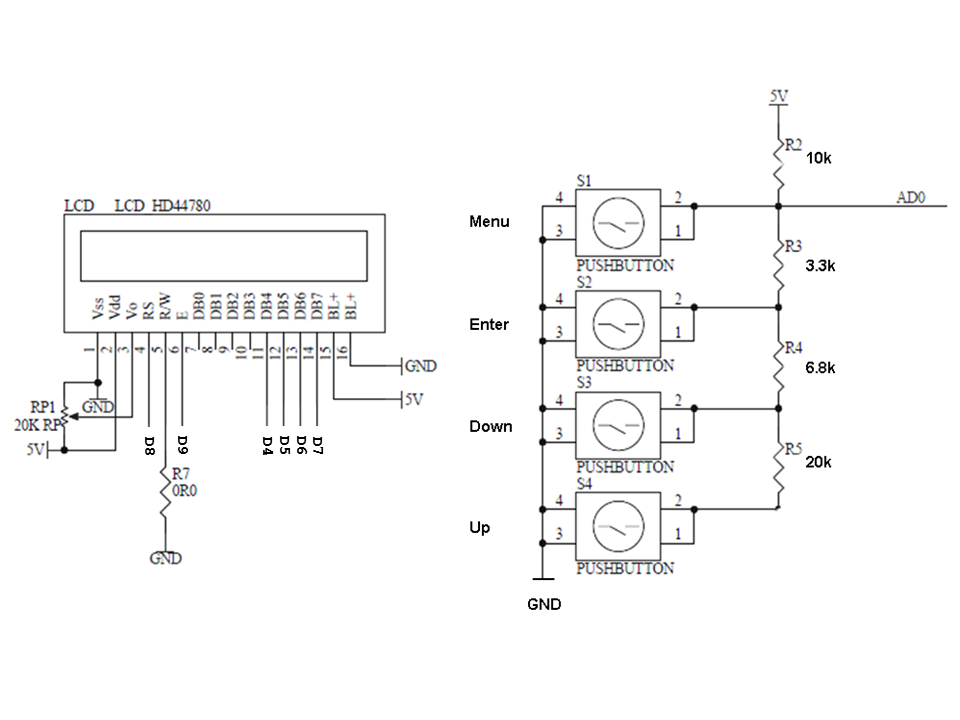
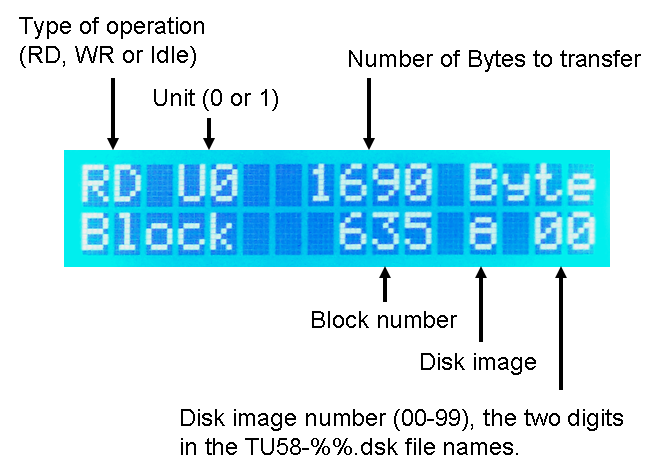

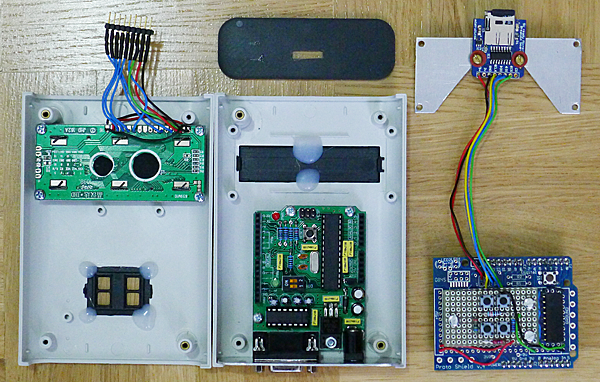
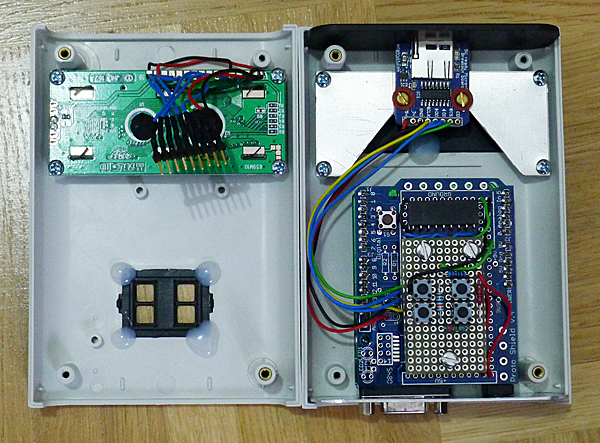
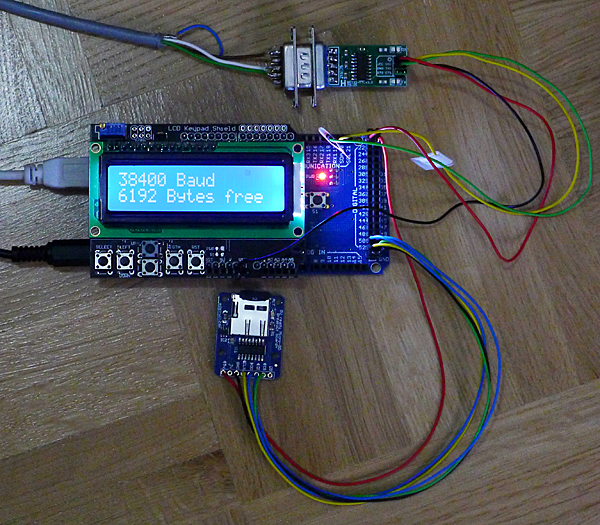
Development system with Arduino Mega1280, with the LCD shield,
SD breakout board with active 5 to 3.3 V level shifter and a TTL-to-RS232 interface.
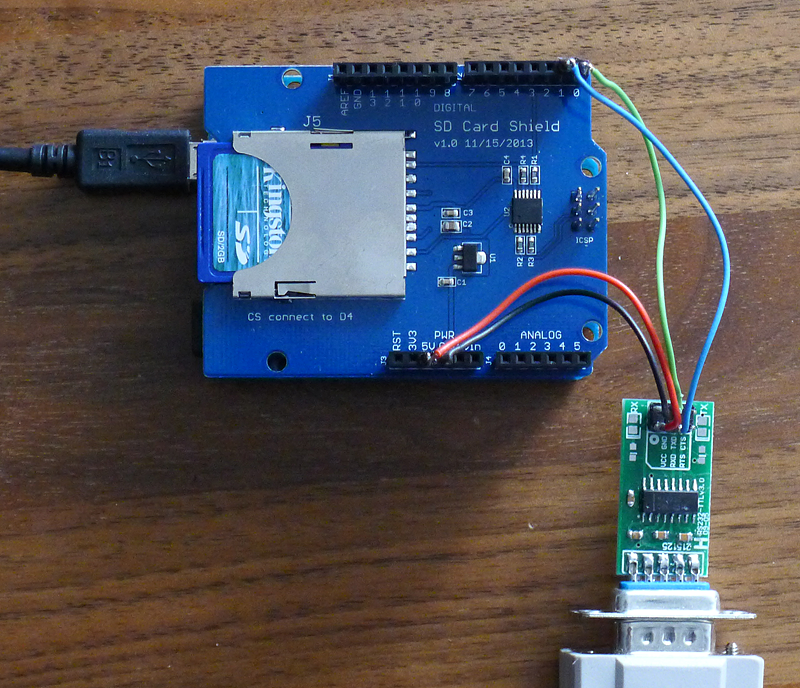
Arduino Leonardo without LCD. Menu settings and activity monitoring are implemented usig serial emulation via USB interface.
The virtual serial port is connected to a VT100 compatible terminal emulator (Settings: 115200 Baud, 8 bit, no parity, one stop bit).
A TTL-to-RS232 interface should be attached to the TX and RX lines. Arduino Mega1280 or Mega 2560 can also be used this way.
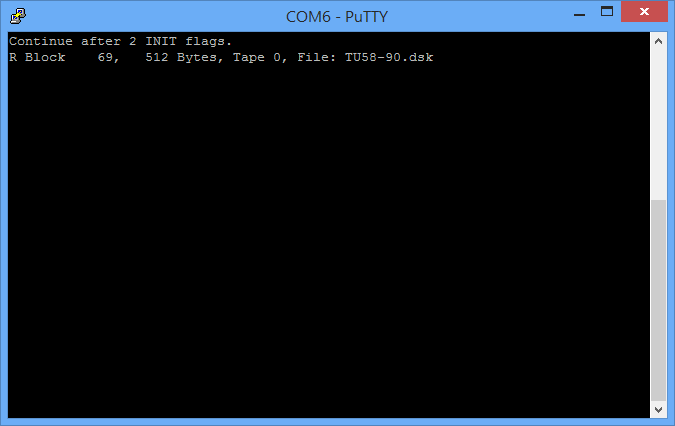
Monitoring TU58 atcivity using the serial interface, connected to a VT100 compatible terminal emulator (putty).
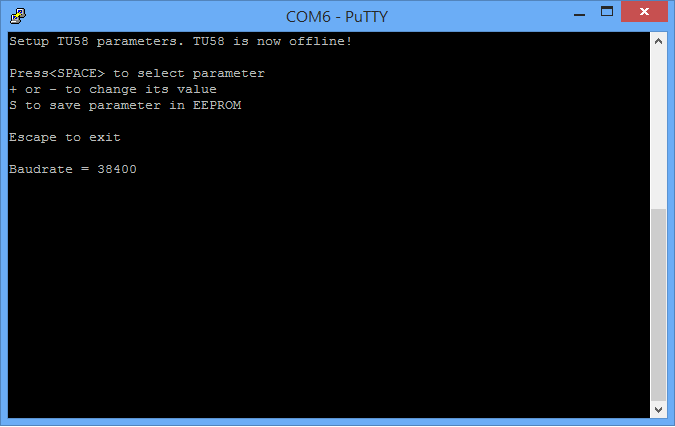
Menu settings using the serial interface, connected to a VT100 compatible terminal emulator (putty).